About the Search ABMC Burials and Memorializations Database:
This database includes the records for all those included in the Korean War Veterans Memorial Honor Roll. Eligibility for this honor roll includes any American service man or woman that died during the conflict.
To search by NAME:
- You can search by Last Name and First Name.
- Enter the full or partial, first and last name for your search. There are separate boxes for the first name and the last name.
- Example: Everett Johnson
- Use Johnson and Everett or use a partial spelling, such as Johns and Everet
- You can search by Last Name only:
- Use Johnson or use a partial spelling such as Johns, John, J
- Use Everett or use a partial spelling, such as Everet, Evere, Ever, Eve, Ev or E
- You can search by First Name only:
- The system IS space sensitive. Using search terms such as De Angelo vs. DeAngelo will yield different results.
- The system IS apostrophe sensitive. Use O’Malley instead of OMalley.
- The system IS NOT case sensitive.
To search by UNIT:
- Enter the name of the unit.
- The search IS NOT case sensitive.
- Example: 32ND Infantry Regiment 7th Infantry Division
- The unit search will automatically fill in the unit name as you type the first few numbers or letters.
Note: A unit search is the most complicated search due to the fact that an individual’s record is based on the official U.S. military burial register. Some records include more information than others. The results are determined by the first unit reference within that individual’s record.
For example if you search 32ND Infantry Regiment 7th Infantry Division, the results will yield an exact match to that regiment and division. You will not receive additional results that apply just to the 7th Infantry Division.
In most cases, you will get limited results when searching a larger division such as the 7th Infantry Division. Specific unit information will yield the best results.
In most cases, Marines, Navy, Coast Guard and Merchant Marine entries are not associated with a unit.
To search by DATE RANGE:
- Click or select the date box beneath From and To.
- Type the search date using the format mm/dd/yyyy; or use the pop-up calendar to select a date.
- To search a singular date, you must include the date in both the From and To box.
- Example: If you are searching deaths that occurred on D-Day, you must include 06/06/1944 in both boxes.
To search by BRANCH OF SERVICE or to search by PLACE OF BIRTH:
- Click or select the text box beneath the title. A drop-down list of the choices will appear. Select your choice. The system only offers one choice per at a time per selection box.
- Selecting Any will return All results associated with that selection.
To Search for MEDAL OF HONOR RECIPIENTS:
- Click or select the box beside Medal of Honor Recipients.
Note: The “Clear” button removes all of the search and filter choices entered enabling you to begin a new search. If you experience trouble with your search, please select the “Clear” button to refresh the database and try again. The “Search” button begins the process to start your query and find your data.
- Enter the full or partial, first and last name for your search. There are separate boxes for the first name and the last name.